Android系统中百度OCR的使用说明
百度OCR
百度OCR是百度今年六月份公布的,分企业版和个人版,用法都差不多。大家可以先看一下他的官方网页介绍 百度OCR文字识别个人版。
他是通过post方法来调用api的,主要有四部分参数:
1.url地址
2.你的apikey
3.header中的参数
4.body中的请求参数
我用的网络框架是okhttp,其他框架也可以,只是我比较喜欢这个框架。需要注意的是,图片上传的格式是string,用base64处理,android里有android.util.Base64这个库,可以方便的将字符串进行base64处理:string = Base64.encodeToString(bytes, Base64.NO_WRAP);但需要注意的是一定要用Base64.NO_WRAP这个flag,我们可以看一下下面这个解释,这个flag转换后会删去换行符,让输出只有一行,这个符合百度OCR处理的规则。
1
2
3
4
5
/**
* Encoder flag bit to omit all line terminators (i.e., the output
* will be on one long line).
*/
public static final int NO_WRAP = 2;
他的官方网页上说在base64处理后还要用URLEncoder处理,但是我加上这一步就会报错,不加反而正常运行,不知道是不是框架里自动处理了,我也没有功夫细细研究,所以如果你有-1的错误,可以尝试修改这部分。
注意:手机的api貌似有一些限制,比如大小,好像是300k,而且识别率也不如他给的demo高,同样一张照片,而且两个效果都一般般。
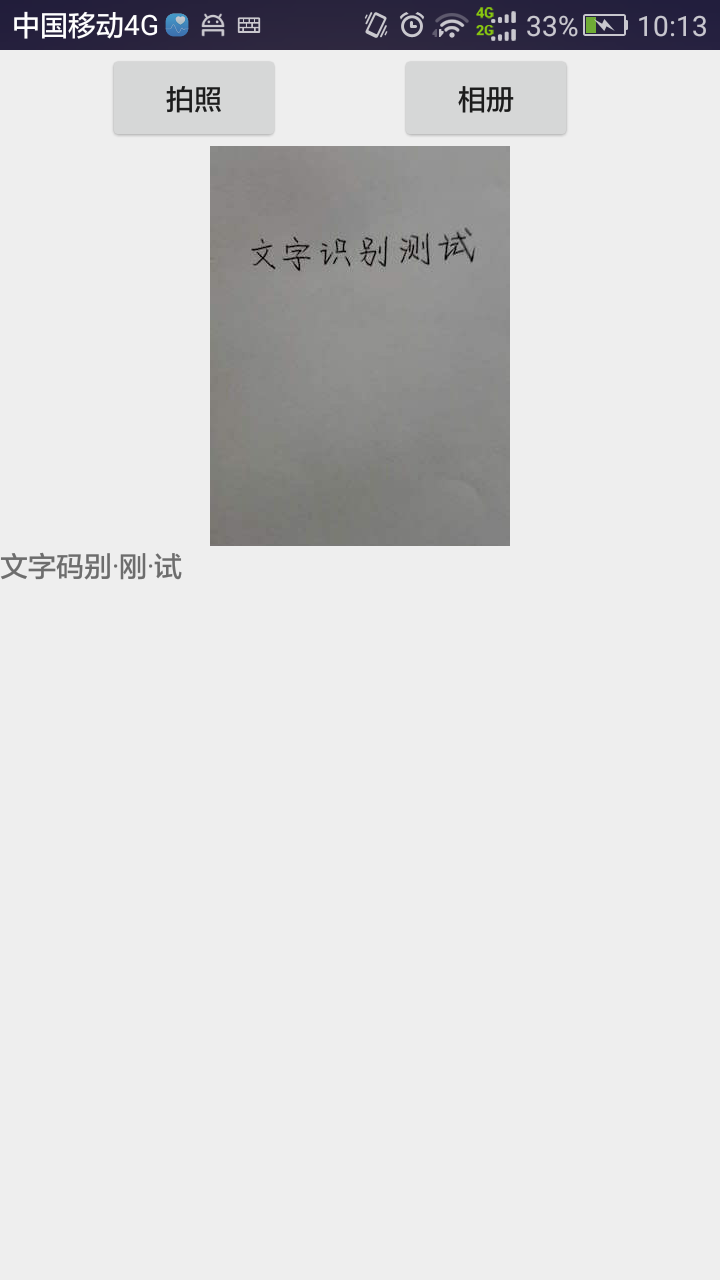

其实也没什么好说的,下面放源码(我用了拍照和相册两个获取图片的方法):
package com.jackryannn.graduation;
import android.app.Activity;
import android.content.Intent;
import android.graphics.Bitmap;
import android.net.Uri;
import android.os.AsyncTask;
import android.os.Bundle;
import android.os.Handler;
import android.os.Message;
import android.provider.MediaStore;
import android.util.Base64;
import android.widget.ImageView;
import android.widget.TextView;
import com.squareup.okhttp.Callback;
import com.squareup.okhttp.FormEncodingBuilder;
import com.squareup.okhttp.OkHttpClient;
import com.squareup.okhttp.Request;
import com.squareup.okhttp.RequestBody;
import com.squareup.okhttp.Response;
import org.json.JSONArray;
import org.json.JSONObject;
import java.io.ByteArrayOutputStream;
import java.io.IOException;
import butterknife.Bind;
import butterknife.ButterKnife;
import butterknife.OnClick;
public class Ocr2Activity extends Activity {
String url = "http://apis.baidu.com/apistore/idlocr/ocr";
Handler handler;
@OnClick(R.id.takepic)
void takepic() {
Intent intent = new Intent(MediaStore.ACTION_IMAGE_CAPTURE);
startActivityForResult(intent, 0);
}
@OnClick(R.id.pickpic)
void pickpic() {
Intent intent = new Intent(Intent.ACTION_PICK);
intent.setType("image/*");
startActivityForResult(intent, 1);
}
@Bind(R.id.tessResults)
TextView tessResults;
@Bind(R.id.imageView)
ImageView imageView;
@Override
protected void onCreate(Bundle savedInstanceState) {
super.onCreate(savedInstanceState);
setContentView(R.layout.activity_orc);
ButterKnife.bind(this);
handler = new Handler(){
@Override
public void handleMessage(Message msg) {
super.handleMessage(msg);
tessResults.setText((String)msg.obj);
}
};
}
@Override
protected void onActivityResult(int requestCode, int resultCode, Intent data) {
Bitmap bitmap = null;
if (requestCode == 1) {
Uri uri = data.getData();
try {
bitmap = MediaStore.Images.Media.getBitmap(this.getContentResolver(), uri);
} catch (IOException e) {
e.printStackTrace();
}
}
if (requestCode == 0) {
Bundle bundle = data.getExtras();
bitmap = (Bitmap) bundle.get("data");
}
String string = null;
ByteArrayOutputStream bStream = new ByteArrayOutputStream();
bitmap.compress(Bitmap.CompressFormat.JPEG, 0, bStream);
byte[] bytes = bStream.toByteArray();
string = Base64.encodeToString(bytes, Base64.NO_WRAP);
final String str = string;
// try {
// string = URLEncoder.encode(string,"UTF-8");
// }catch (Exception e){
// e.printStackTrace();
// }
imageView.setImageBitmap(bitmap);
new Thread(new Runnable() {
@Override
public void run() {
OkHttpClient okHttpClient = new OkHttpClient();
RequestBody requestBody = new FormEncodingBuilder()
.add("fromdevice", "android")
.add("clientip", "10.10.10.0")
.add("detecttype", "LocateRecognize")
.add("languagetype", "CHN_ENG")
.add("imagetype", "1")
.add("image", str)
.build();
final Request request = new Request.Builder()
//填写自己的apikey
.addHeader("apikey", "a8e0da3977de6d259e082a802035b93c")
.url(url)
.post(requestBody)
.build();
okHttpClient.newCall(request).enqueue(new Callback() {
@Override
public void onFailure(Request request, IOException e) {
}
@Override
public void onResponse(Response response) throws IOException {
String ret = response.body().string();
String retStr = "";
try {
JSONObject jsonObject = new JSONObject(ret);
JSONArray jsonArray = jsonObject.getJSONArray("retData");
for (int i = 0; i < jsonArray.length(); i++) {
System.out.println(i);
retStr += ((JSONObject) (jsonArray.get(i))).getString("word");
}
} catch (Exception e) {
e.printStackTrace();
}
Message message = Message.obtain();
message.obj = retStr;
handler.sendMessage(message);
System.out.println("ok");
}
});
}
}).start();
}
}
xml文档:
<?xml version="1.0" encoding="utf-8"?>
<RelativeLayout xmlns:android="http://schemas.android.com/apk/res/android"
xmlns:tools="http://schemas.android.com/tools"
android:layout_width="match_parent"
android:layout_height="match_parent"
tools:context=".OcrActivity">
<ImageView
android:id="@+id/imageView"
android:layout_width="match_parent"
android:layout_height="200dp"
android:layout_below="@+id/takepic"
android:scaleType="center" />
<TextView
android:id="@+id/tessResults"
android:layout_width="match_parent"
android:layout_height="match_parent"
android:layout_alignParentBottom="true"
android:layout_below="@id/imageView"
android:text="null" />
<Button
android:id="@+id/takepic"
android:layout_width="wrap_content"
android:layout_height="wrap_content"
android:text="拍照"
android:layout_alignParentTop="true"
android:layout_toStartOf="@+id/pickpic"
android:layout_marginEnd="58dp" />
<Button
android:id="@+id/pickpic"
android:layout_width="wrap_content"
android:layout_height="wrap_content"
android:text="相册"
android:layout_alignParentTop="true"
android:layout_alignParentEnd="true"
android:layout_marginEnd="73dp" />
</RelativeLayout>